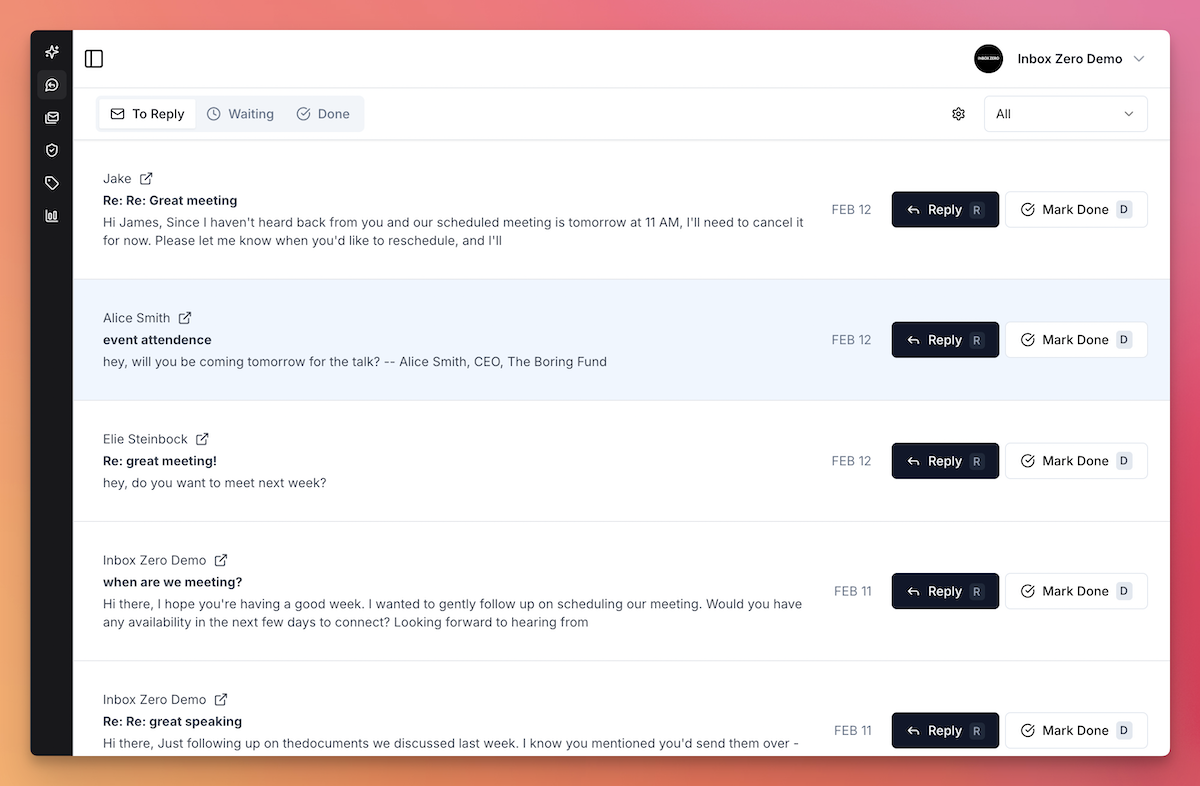What is Reply Zero?
The goal of Reply Zero is getting your emails needing a reply down to zero.
Reply Zero will label every email that needs a reply as To Reply, and every email where you’re waiting for a reply as Awaiting Reply.
If you want to see an inbox view where you only see these emails without any other emails, you can use the Reply Zero view. But these emails will all be labelled in your regular email client too.
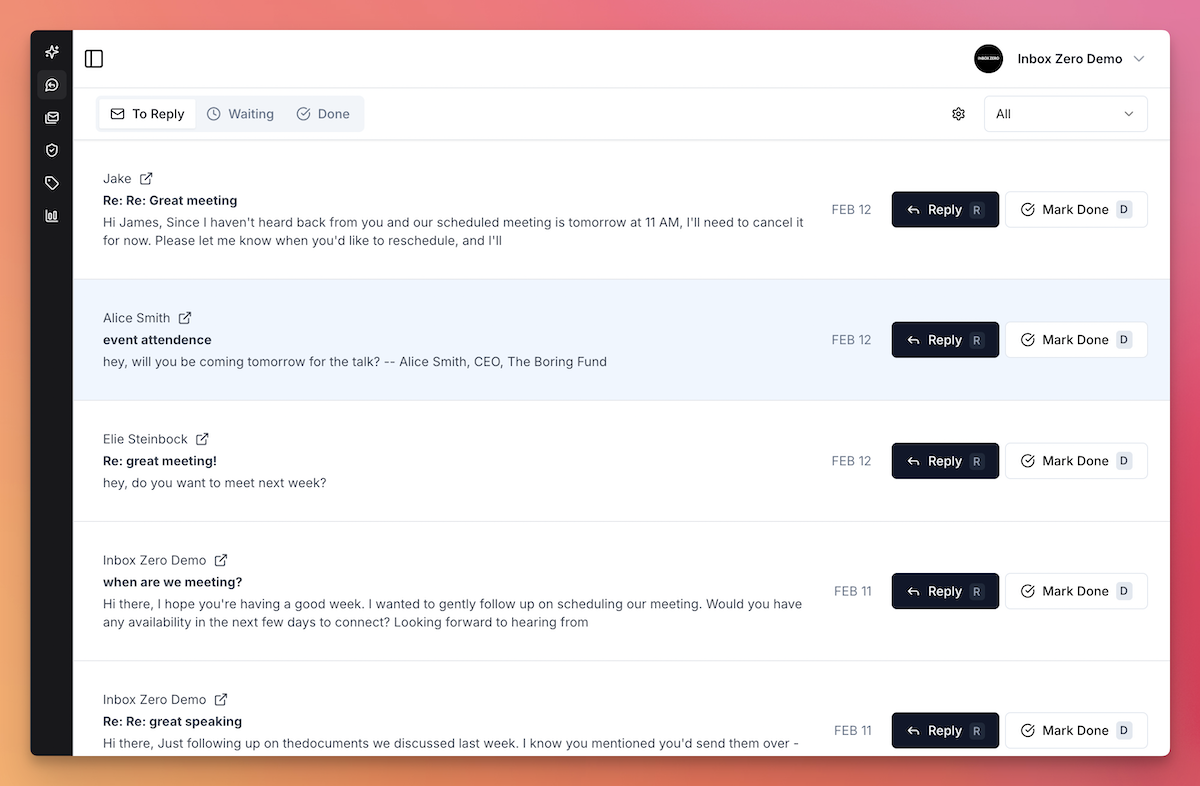
How to use Reply Zero
Reply Zero view is not currently available for Microsoft/Outlook users. To see emails needing replies, Microsoft/Outlook users can check the To Reply folder in Microsoft/Outlook.
How does it work?
To Reply
Our AI automatically analyzes incoming emails and identifies which ones need your response. These emails will:
- Get labeled as
To Reply in your email client (Gmail or Outlook)
- Appear in your Reply Zero
To Reply list
- Be easily accessible in both Inbox Zero and your email provider
Awaiting Reply
When you send an email that our AI determines needs a response, Reply Zero:
- Labels the thread as
Awaiting Reply in your email client (Gmail or Outlook)
- Adds the conversation to your
Waiting list
- Helps you track overdue responses
One-click Follow-ups
Need to follow up on an unanswered email?
- Use the one-click
Nudge feature and our AI will draft the perfect follow-up message
- Filter for overdue conversations to prioritize follow-ups
- Send gentle reminders without the awkwardness of crafting them yourself
Flexible Workflow
Choose how you want to work:
- Use the minimal Reply Zero view within Inbox Zero for maximum focus
- Work directly with email labels (supported in both Gmail and Outlook)
- Reply directly from your email client or within Inbox Zero
Managing Your Lists
Mark as Done
When a conversation no longer needs attention:
- Click the
Mark Done button to remove it from active lists
- Find completed conversations in the
Done tab
Filter by Age
Stay on top of older conversations:
- Filter emails by age (e.g., waiting more than a week)
- Focus on overdue threads that need attention